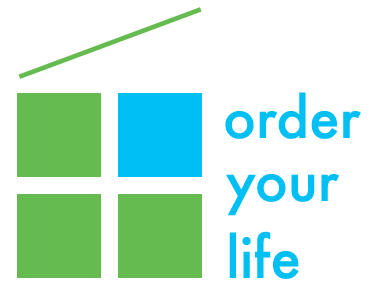It’s never too early to start preparing for tax season. In fact, the earlier, the better. If you’re looking to go paperless for tax season 2021, now is definitely the time to get started.
Go Paperless for Tax Season 2021
One of the most frequent requests I get this time of year is helping my clients with tax preparation so they can go paperless for tax season 2021.
You don’t want to be scrambling to get everything to your accountant the day before April 15th. That’s a recipe for disaster. If you can keeping track of your tax documents digitally through the year, you’ll be able eliminate the stress of the last-minute hustle.
Going paperless for your taxes is a lot easier than you think. And the benefits can be incredible.
Benefits of paperless taxes
Here are some of the top benefits of a paperless tax season:
Fast delivery
Going paperless means once you’ve sent the documents to your accountant, that’s it. You know delivery through the internet is a lot faster. More than likely, they’ll follow up and let you know they received the information. If not, a quick email to check in on the status is all you need to do.
No wondering if it got lost in the journey. No nail-biting follow-ups to make sure your accountant received the information. Paperless means once you hit the submit button, you’re good to go.
More secure
You’ve heard horror stories about mail getting lost in the fray. You’ve heard stories of people’s identities being stolen. Their personal information ended up in the wrong hands.
But by going paperless and submitting your taxes electronically, there’s a higher level of security than sending documents through the mail.
Yes, personal information can be stolen off the internet. This is a legitimate concern. Using a secure online cloud system decreases the chance of theft. We’ll talk more about those later.
Easy to find
Going paperless means everything you need — except for a few items — should be in one place: on your computer desktop.
This makes finding documents a breeze. All you have to do is search for the file and there it is. This is why I stress the importance of naming your files logically.
Less paper clutter
There’s nothing worse than sitting at a desk covered with tax documents, receipts, and letters from charities thanking you for your donations. The question is do you really need it all in paper form?
Going paperless means less paper clutter on preparation day. It means all you should have beside your computer is a notebook, a scanner and maybe a few pieces of paper you haven’t gotten to yet.
Saves time
This benefit goes hand-in-hand with less paper clutter. Why? Because when you don’t have to shuffle through a ton of paper you save a ton of time.
And let’s be honest, when it comes to preparing our taxes, we want to get it done quickly.
Environmentally friendly
Though it’s hard to imagine a world without paper, we can do our part to protect the environment by going paperless. The average American uses seven trees a year in paper, wood, and other products made from trees.
It’s important to note that going paperless doesn’t mean you’ll be 100% paper-free. I don’t keep any tax records in paper form. Everything is either downloaded from the financial institution or scanned and then shredded if I received it in the mail.
But if you like to keep some documents in paper form, remember to shred them every three years. And keep them organized in a folder labeled with the same name as the folder on your desktop.
Paperless tax preparation
Now that you’ve read about the benefits, the next step is preparation. How do you prepare for taxes in a paperless fashion?
- Create an electronic folder on your desktop called Taxes (Year). Also, create a corresponding paper file folder with the same name. Keep both in an easy-to-find place.
- As your tax documents begin to arrive in the mail scan them immediately. There’s a lot of great phone scanning apps but my favorite product is the Fujitsu ScanSnap scanner. Name your scanned documents carefully and save them directly into the Taxes folder. Add the paper copy to its designated folder.
- If you’re a small business owner you’ll probably need to file a Schedule C. This itemizes your income and expenses. Try using Everlance to keep track of these throughout the year. It’s free and easy to use. There’s also Quickbooks or GoDaddy Bookkeeping. Make sure to track the business miles you drive as well.
- If you’re self-employed, scan all your business expense receipts throughout the year. Save them into a folder called Business Expenses (Year). You don’t need to keep paper copies of your receipts unless you feel you really need to. Be sure to shred them once tax season is over so they don’t pile up. I should note that I like to subdivide my business expenses. I might have categories like Meals/Entertainment, Supplies, Parking, Contractors, etc.
- Save email receipts as PDFs into the same folders using the same categorization method. Here’s how to do it in Outlook and here’s how on a Mac.
- Scan and save mailed gift acknowledgments of any charitable contributions you made throughout the year. Create a subfolder in your Taxes folder called — you guessed it — Contributions/Donations. Save the PDFs of any email acknowledgments in that folder as well.
- Most accountants now have secure portals where they require you to upload your tax documents and other backup. This is the safest way to share your important information with your CPA. If they don’t have a portal, you can use Dropbox or Box to securely share your documents.
The most important thing when preparing for tax season — if you’re going the paperless route — is to stay on top of your documents as they come in the mail. Scan them immediately and save them into the designated folder as soon as possible.
Scan receipts and business expenses as you get them as well. Save email receipts as PDFs right away. Make sure your folders are organized and have all the necessary information. And be sure to name your documents something that identifies them properly!
Don’t hold off scanning papers until April 14th. You’ll only drive yourself crazy. Stay ahead of the game. This way when tax season comes you’ll be prepared, stress-free, and paperless.
If you take all these steps, or even some of them, you’ll never view tax season the same way again.