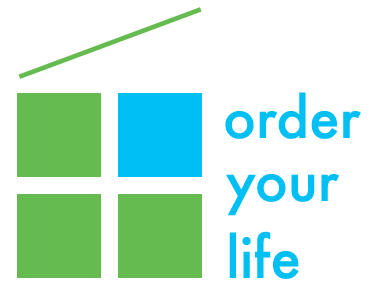Are you drowning in email? Do you have hundreds or even thousands of unread messages that you keep meaning to get to, but never seem to have the time? Do you have FOMO – “fear of missing out” – so that you sign up for every newsletter that seems vaguely interesting and then never get around to reading them? Many of us sign up for new subscriber discounts and then end up getting inundated with emails we never get rid of. If this sounds like you, you have email overload.
Email is one of the top issues my clients have. Many have several thousand unread emails in their inboxes. And that’s not even counting all the emails that have been read but not deleted or acted upon, which can number in the tens of thousands!
Having too many emails can take up both digital and mental space in your life. Many people don’t realize that Google allows up to 15 GB of storage to its users, but this includes everything in Google Drive – email and documents. Google will charge you if you use more storage space, and often you’ll end up paying for storing a lot of junk.
Also, having a lot of irrelevant email clogging up your inbox detracts from you getting to the important ones. The essential email can easily get lost in the morass of other less important ones.
Here are a few simple tips to quickly delete your unnecessary emails and to stop email overload:
- Unsubscribe, unsubscribe, unsubscribe!!! I know that newsletters make it hard for you to find that little unsubscribe link at the bottom of the page, but it’s worth your time to look for it. Both Gmail and Yahoo offer a small “Unsubscribe” link at the end of each email address that allows you to easily accomplish this.
- Think HARD before signing up for email notifications and newsletters from any source. If you have a vocation or hobby that you feel you need to keep abreast on, choose the top one or two newsletters that pertain to that topic and skip the rest.
- If you use Facebook, LinkedIn or any other social media, turn off email notifications for non-essential people, groups or posts (for example, anyone other than your clients, your closest colleagues, and your immediate family).
- To remove massive quantities of unread subscription emails that you know you’ll never get to (or even miss), delete them quickly by doing a search for each subscription title or sender and then selecting and deleting these emails all at once.
- When you do check your email, try applying David Allen’s “Two-Minute Rule” (from his book Getting Things Done). In other words, if the email takes less than two minutes to read and respond to, do it right away. This will be more efficient than taking the time to add it into your task list and then coming back to it later.
- If you have more than one email address, designate one for newsletters and other subscriptions and the other as the primary destination for personal or work emails. That way, you can see your important emails all in one place at one time.
- If you want to keep everything under one email address, you can set up rules to automatically route non-essential emails to designated folders so that your primary inbox is kept clear for important emails. Here’s how to do this using Apple Mail, Outlook, and Gmail.
Employing one or more of these tips can help you on a path towards taming the email monster.