Let’s talk about your email inbox. If you have several thousand unread messages and that little red number on your phone keeps getting higher and higher, you are not alone. There’s no cause for embarrassment and this is not a reflection on your character. Most people have no control over their email and feel completely overwhelmed by it all.
Clients often hire me because they have tens of thousands of emails and no idea how to manage the volume. Can you relate? Have you been struggling with your email inbox? If so, read on!
Spring Clean Your Email Inbox
Email, whether we like it or not, is the main mode of communication used today, both for personal and business correspondence. Perhaps like many of my clients, you have been using your email server as a place to store all your photos, documents and attachments. This can really overload your email inbox and ultimately slow down your computer.
You can reduce the load on your email server by downloading the information and putting it in an actual document storage location like Documents or Dropbox. A recent client of mine had over 20GB of data stored in her Outlook email client. While it was very nicely organized into folders, the amount of data made her Outlook program almost grind to a halt!
If you want to get control of your email inbox, once and for all, try these tips:
1) Unsubscribe from junk email
Monitoring your email inbox is as important as keeping tabs on your mail. Junk mail in your email inbox will slow down your computer. By taking a few extra moments and clicking on “Unsubscribe” on the emails you no longer want to get, it will avoid hundreds more of them later. Take 30 seconds and go to the “mail preferences” or “unsubscribe” link (often hidden at the bottom of the email) and just get off that list!
2) Delete liberally
Clear out the junk in your email inbox. Delete old coupons if you don’t plan to purchase the item or when they expire. Companies will send you plenty of reminder emails so you won’t miss out on anything. You can delete a group of unwanted emails by first sorting them by Sender, rather than by Date. Then use the short cut “Command A” for Macs and “Control A” for PCs to select all, and hit that delete key!
3) Sign up for an email filtering program
Email filtering programs like Sanebox can automatically route your junk and unimportant emails to a separate “sanebox” inbox. This puts them in a designated pending folder until you choose to view them. Sanebox will also remind you of emails from people you consider important. Beyond Sanebox, the brand new format of Gmail helps you organize and delete emails more easily. It will also automatically sort your email into categories such as Primary, Social, Promotions, Forums and Updates.
4) Assign an action to your email quickly
Use labels in Google and other programs to flag or star important emails you want to revisit. Create a To Do and move actionable emails into it. Then delete them once you have taken action. Move emails you want to save and archive to an appropriately named folder.
5) Download your attachments, then delete the email
Make sure to download all the documents associated with an email if you need to keep them for any reason. Once you open attachments, they automatically go into your Downloads folder. To avoid cluttering up your downloads folder, save it to a designated location on your computer or delete it.
Doing any of the above described steps will make your email inbox a lot more manageable. If you need guidance with any kind of digital decluttering, either in person or remotely, my team and I are ready to help!
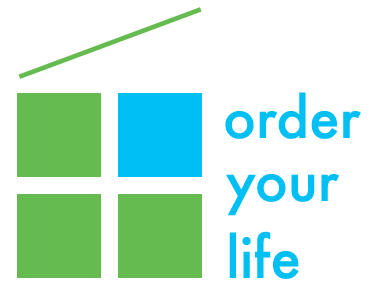
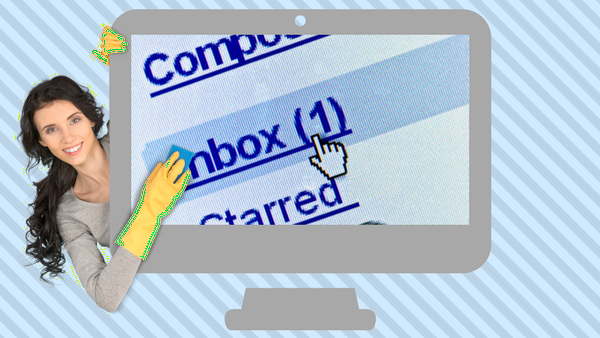

2 thoughts on “Spring clean your email inbox”
I love the download the attachments and delete the email tip. I have always done this just because I want the attachments where I CAN FIND THEM, but had not thought to share the idea with others. Thanks, Penny!
Thanks Pam – it’s interesting how many people leave attachments in their emails or downloads and don’t really now where to find them afterwards!