For many of us, taking pictures on our smartphones and digital cameras has become so easy these days that we often end up with thousands of photos “piled up” in our computers and hand-held devices. To keep them from disappearing into the digital ether, these photos need to be carefully sorted, organized and saved. There are some basic steps you need to take to ensure that this is accomplished properly.
First, make sure that the photos are ones you actually want to keep. Not having to use film anymore makes it ridiculously easy to take as many pictures as you want. However, this doesn’t mean they all need to be saved. If you take a lot of photos on your smartphone, go through them judiciously and get rid of ones that are blurry, crooked, unflattering or downright silly (unless you like silly!) – you don’t need to be cluttering up your phone’s memory with all these unnecessary pics. The same goes for any photos you download from a digital camera’s SD card.
Once you’ve decided on the photos you want to keep, I recommend first backing them up to an external hard drive dedicated solely to that purpose. Hard drives of 1TB usually cost under $100 and are well worth the price for the piece of mind they bring. All you need to do is locate the photo files (JPEGs, TIFFs, PNGs, etc.) that you want to back up, and then drag and drop them into the external hard drive while it’s plugged into your computer. Many hard drives come with automatic backup software that can be scheduled to run when you want it to.
While a local backup device is great, you may want to back up your photos (and other data) offsite in order to keep them safe in the event of a home disaster. There are many options for online backup services, including Carbonite, iDrive, BackBlaze, and CrashPlan, which can run as low as $4 a month. This option is especially important if you have a large number of photos stored on an external hard drive that is right next to your home computer – if one of them goes up in flames, the other one would likely meet the same fate!
Next, there are some great websites dedicated to organizing and sharing your photos (which is really the whole point of taking them). Some of the most popular include Flickr, Photobucket, and Shutterfly. These come with great photo editing capabilities, excellent organizational tools, privacy options, and (often) the option to order prints. You can download as much as 1TB worth of photos for free on Flickr, and then share them with photographers all over the world.
Finally, the most common way of taking photos for the amateur photographer – on your smartphone – is also probably the most commonly used way of storing and organizing them. Apps like iPhoto/Photostream and Google+ Photos (formerly Picasa) are a quick and easy way to keep all your photos organized and available at your fingertips (literally). Each has its pros and cons, but it really comes down to whether you are a Mac/iPhone user or a PC/Android user, and whether you are comfortable with using Google+ (you do have to have an account to use their free Auto Backup system).
So it’s really not too hard to organize your digital photos. Now if you could only get all those physical photos lying in boxes in your attic or basement organized…but that’s the topic of my next blog!
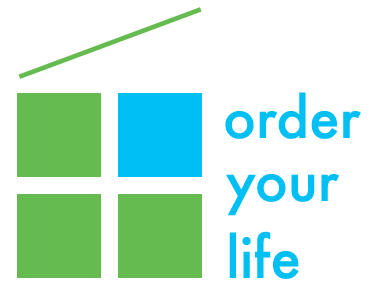


1 thought on “Organizing, storing and sharing your digital photos”
Thanks . I have over 10,000 photos to organize. it can be over whelming.