With the current climate of social distancing, we’re all spending a lot more time at home and on our digital devices, which may be in need of some organizing!
In order to connect with one another virtually, many of us (especially over the age of 50) are having to learn technologies that might have been foreign a few months ago but are now part of our everyday lives. Others are suddenly needing to use home computers to do work that used to get done in an office.
No matter your situation, you’re probably noticing areas where your digital life could use some organization: Maybe your desktop is cluttered with icons and documents, your email inbox is getting out of control, or your pictures are all over the place and need to be put into digital photo albums. Now is a great time to recruit some help for these digital projects that have been languishing, since most of them can be done remotely.
Though the majority of my organizing work used to be done in person, I’ve been able seamlessly transition to holding sessions virtually. I now use a combination of tools like FaceTime, Zoom, and TeamViewer to help people of all ages learn how to use technology, work on digital projects, and even keep their budgets in check.
Here are just a few of the things I have been able to do working remotely with my clients over the past several weeks:
- Schedule cocktail parties, birthday parties and even a couple of Passover Seders on Zoom
- Teach short cuts for deleting unwanted photos on Apple Photos and editing and organizing the remaining ones into digital photo albums
- Consolidate digital photos from multiple locations and use apps to quickly go through and detect and eliminate duplicate photos
- Help a client get set up on Bridge Baron to play virtual bridge
- Use a combination of FaceTime and TeamViewer to help a client go through her paperwork on her desk
- Help clients keep track their spending on Quicken and Mint
- Clean up and organize Evernote Notebooks and teach shortcuts for sending information directly into Evernote from email and the web
- Clean out and organize email inboxes and create folders for emails that need to be kept long term
- Help gather and upload tax documents to accountants’ portals
- Help locate and clean out and Download folders on a Mac or PC
- Install external backup drives to make sure your computer is safely backed up
If you want to declutter and organize your digital world, but don’t know how or where to start, now might be the time to call a digital organizing expert for some help (from a safe social distance, of course!)
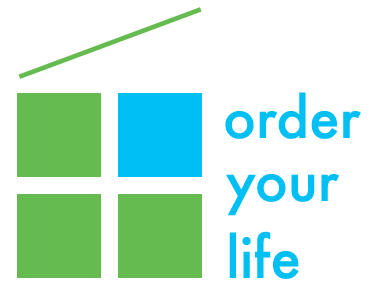


1 thought on “Digital organizing in the time of social distancing”
Great ideas, Penny! Especially getting backup systems in place. 🙂