Is your digital desktop a mess? If so, you’re not alone. Most people’s computer desktop screens are so cluttered, you can barely see their background wallpaper – hardly conducive to getting things done. If you have a digital desktop filled with screenshots, photos, random files, and other stuff you no longer need but haven’t had time to get rid of, all that clutter is probably making you less productive and leaving you feeling less in control of your life.
If you want to clear and organize your digital desktop so that your computer (and your brain!) will run faster, here are some fairly simple tips.
Prioritize
Methodically go through each item on your desktop (including images, screenshots, and other files) and decide whether it’s still relevant or useful. You would be surprised at how many files accumulate simply because we don’t take the time to delete them after we’re done using them. If you still want to keep a file, but it’s no longer a priority, put the file in a folder with other similar documents and get it off your desktop.
Create folders
This may seem like a simple concept, but surprisingly, many clients I have worked with don’t have a coherent folder structure for their files. If you have a lot of files related to one subject, make a folder that contains them in one place. For example, I have the following folder hierarchy for all my home-based files, based loosely on how I might arrange paper records in a physical filing cabinet:
- Auto Records
- (Car #1)
- Service Records
- Title and Registration
- (Car #2)
- Service Records
- Title and Registration
- Tickets and Fines
- (Car #1)
- Financial
- Bank and Credit Card Statements
- Insurance (Non-Health)
- Mortgages, Loans
- Medical and Dental
- Health Insurance
- Medical Bills
- Medical Records
- Home and Household
- Purchase Records
- Maintenance and Repairs
- Capital Expenditures / Renovations
- Receipts (for other large expenditures)
This is of course completely subjective and can be changed according to your own needs, but I find a folder structure definitely helps me figure out where to put my files and images. And the great thing about digital folders is that it’s so easy to create new ones! To learn how to create a folder, click here for Mac, and here for Windows.
Organize
If you do want to keep items on your desktop, keep them organized. Make a folder on your desktop called something like “Frequently Used Docs” for files that you want to access quickly. Check it once a week and move files that you are finished with to the trash or to their home folders.
Try these out and see if keeping your desktop clear of clutter can clear your mind as well!
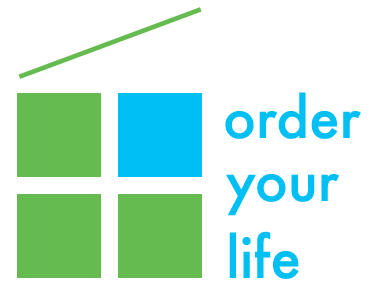
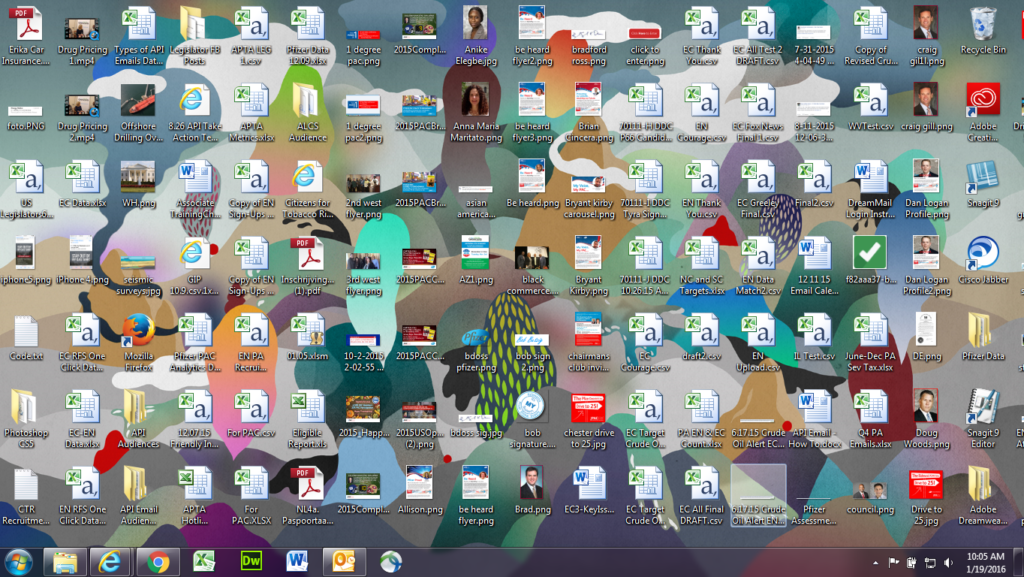

1 thought on “Declutter your digital desktop!”