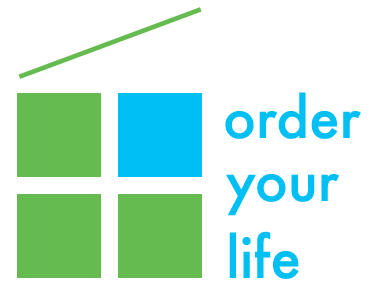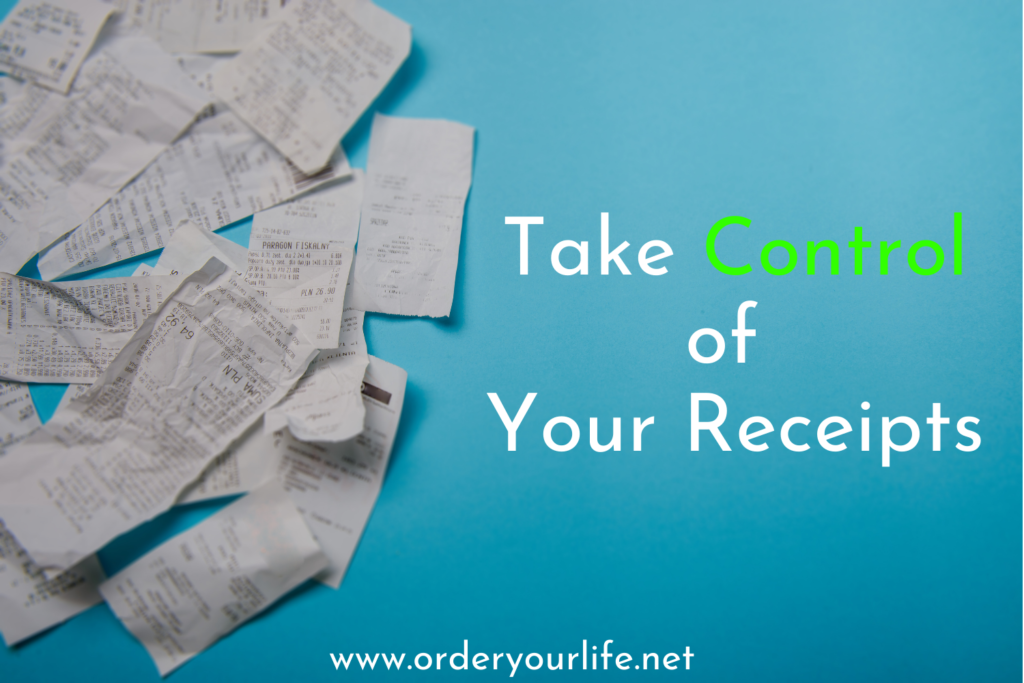Receipts, receipts, receipts – they can take over your purse, wallet and life! As a paperless devotee, business owner, and office organizer, I have many clients who want to know what I do with all those bits of paper that seem to flow in endlessly. While some receipts need to be kept in an organized format, most do not. Here’s how to keep them under control.
CLEAN THEM OUT!
- The most important thing to start with is getting your receipts out of your wallet, handbag, pockets or wherever else you might be stashing them. Try to do this every day if possible, but at the very least, once a week.
RECYCLE/SHRED
- Next, immediately recycle all personal receipts for groceries, dry cleaning, gas, movie tickets, meals, and other consumables. You most likely are not going to return any of these kinds of items and certainly don’t need this information for tax reasons.
GO DIGITAL
- Try not to get a paper receipt in the first place if given the choice. Most gas stations and many stores offer this option. Better yet, have it sent to you by email if possible. (CVS is a great one to get digital!)
STORE TEMPORARILY
- For personal receipts for items that you might want to return (clothing, household goods, etc.), try using a self adhesive wall pocket near your desk or in a prominent place to pop them into.
- Then put on your calendar to check them monthly. If you haven’t returned the item by then, you most likely aren’t going to. Feel free to shred or recycle at that point.
SCAN FOR PERSONAL USE
- Receipts for big ticket items such as furniture, artwork, electronics, and household goods should be scanned and saved electronically. I personally use the Fujitsu ScanSnap scanner and save them in a folder on my Dropbox account called Household Receipts. Make sure to include the name of the item and the date of purchase in the name of the file so you can easily identify it.
- You also may want to scan your medical receipts if you have high enough medical expenses to deduct on your taxes. Keep these in a digital folder called Medical Bills, and make sure to keep them separated from any medical records – two very different things!
- If you don’t have a physical scanner, you can use a scanning app on your phone such as Genius Scan or CamScanner.
SCAN FOR BUSINESS USE
- For business receipts, designate one day of the week to take care of all your scanning. As with personal receipts, you can use the Fujitsu ScanSnap or a scanning app. Make sure to save them into their own digital folder called Business Expenses (Year).
- Within each annual folder you can categorize the receipts by how the IRS labels them to make it easier at tax time. This includes Advertising, Supplies, Meals & Entertainment, Communications, etc. And don’t forget to name them with the payee and the date of purchase (e.g. Container Store 7.13.13).
- Then immediately shred the receipts for items you know you can’t or won’t be returning, such as meals or other consumables. (FYI, the IRS accepts scanned images as backup so don’t worry about keeping the originals.)
SAVE AS A PDF
- Email is definitely the best way to get your receipts! When you get a receipt by email, you can save it as a PDF directly into the appropriate folder, rather than printing and then scanning it. Here’s how to do this on a Apple Mail and in Outlook.
Receipts don’t have to control your life. Just show them who’s boss by not letting them in the door in the first place or scanning them and filing them electronically!