Is email making you crazy? Is the little red number on your email icon scarily high? If so, you’re not alone. Email is one of the top digital clutter culprits affecting people’s lives. I have seen clients with as many as 40,000 unread emails! While that may not bother some people, I like to get as close to Inbox Zero as I can, just for my own peace of mind.
Here are 7 ways to help manage email overload:
-
- Resist the urge to continually check email. Instead, set specific times — perhaps once in the morning, once after lunch, and once before you end the day — to do this. You can manage senders’ expectations in your signature line, saying, “I check email 3 times daily. I’ll respond to your request as soon as I am able.”
-
- Turn off your visual and audio email notifications, if possible. Constant interruptions are distracting and contribute to the urge to multi-task, which is a productivity buster. This especially goes for social media sites like Facebook, where you can turn off email notifications for non-essential people, groups or posts (for example, anyone other than your clients, your closest colleagues, and your immediate family).
-
- If you have massive quantities of unread emails from newsletters and other subscriptions that you know you’ll never get to (or even miss), delete them quickly by doing a search for each subscription title or sender and then selecting and deleting these emails all at once.
-
- Use a service like Unroll.me to consolidate all your emailed newsletters and other subscriptions into one daily digest, and also to easily unsubscribe from the ones you don’t want to read anymore. It also lets you block senders and spammers quickly and easily, no matter which email provider you use. (Be sure to look at your unroll.me account at the end of each day to tell it what to do with new newsletter-type emails that come in – otherwise, the unroll.me digest emails will just pile up too!)
-
- Check out SaneBox, another great app for managing email overload.
-
- When you do check your email, try applying David Allen’s “Two-Minute Rule” (from his book Getting Things Done). In other words, if the email takes less than two minutes to read and respond to, do it right away. This will be more efficient than taking the time to add it into your task list and then coming back to it later.
-
- If you have more than one email address, designate one for newsletters and other subscriptions and the other as the primary destination for personal or work emails. You can also set up rules to automatically route non-essential emails to designated folders so that your primary inbox is kept clear for important emails.
I hope that these tips can help you on a path towards taming the email monster. Let me know which one works for you!
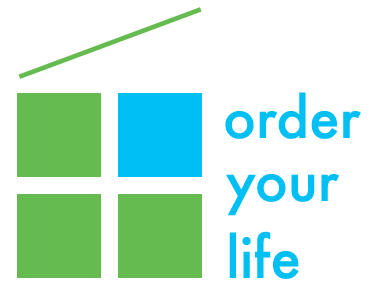
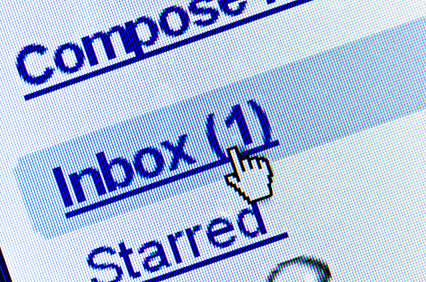

4 thoughts on “7 ways to help you manage email overload”
Great tips! The two-minute rule works great for me too. I like to get those simple emails off my plate as quickly as possible. Thanks for sharing.
Thanks Sabrina!
“Resist the urge to continually check email.” This first rule, it seems that I keep breaking it during the day. This is because I try to make sure that my inbox won’t get overwhelmed with mails. So it seems like I definitely need to follow number 3 and 4 tip. Thank you so much!
Zaria
I have to admit, this is a hard rule for me to follow too! I do check my email first thing in the morning, and after I get home from my client work, but it’s hard to resist checking my phone and quickly swiping off emails I know I don’t need to read in my effort to maintain a clean inbox – you need to do whatever works for you!