“Going Paperless”…it’s such a catch phrase these days. Everyone talks about “going paperless”, but what we really mean is going paperless, not paper free. We will never completely get rid of paper, nor should we. Paper is useful for so many things and still has an important place in our world, but the wrong paper can completely distract you from the important things that need to get done. Think about your desk at home or in your office – is it covered in paper? Is non-essential paper like catalogs, receipts from the dry cleaners and fast food joints, and credit card offers covering up important paper like bills that need to be paid and school forms that need to be filled out?
If:
- Paper comes in faster than you can process it;
- You don’t know what to do with the paper you have;
- You can’t find what you need when you need it;
You may want to think about moving towards a more paperless lifestyle.
Just some of the benefits of going paperless include:
- Increased productivity (stop wasting time looking for lost paper)
- Cost savings (in terms of printer ink, toner and paper)
- Helping the environment (the average American uses up 6 40 foot tress a year in paper!)
- Peace of mind (less paper means less to deal with!)
Start by reducing the amount of paper that comes into your home in the first place.
- Think hard about what unnecessary paper you bring in yourself (flyers, coupons, receipts, etc.)
- Unsubscribe from magazines you don’t read or read them on your tablet or computer.
- Use apps like PaperKarma to unsubscribe from catalogs and websites like www.optoutprescreen.com to get off junk mail and credit card offers.
- Switch to paperless billing and online bill pay.
- Download your user manuals to PDF from sites like Retrovo.com
- Save documents as a PDF instead of to paper (save yourself paper and ink!)
Next, you may want to invest in a dedicated document scanner. There are quite a few out there now, but my favorite is the Fujitsu ScanSnap, which comes in several different versions. All are easy to use, work interchangeably with Macs and PCs, and scan directly to apps like Dropbox, Evernote, GoogleDocs, and a lot more. They even scan photos at 600 dpi resolution directly to iPhoto.
Start by scanning all the new paper that comes in that you don’t have control over – medical bills and records, car service records, and school reports. You can also use your smart phone for scanning smaller items like business cards and receipts on the go. All of these can be saved into cloud-based services such as Dropbox or Evernote, or onto your hard drive in the Documents folder. Just be sure to back up your computer regularly if you keep your files this way. Then, just recycle the paper or shred if it has any personal information on it. Of course, keep the original of anything that is considered a vital document of course, like birth or marriage certificates, citizenship records, or Social Security cards!
Once you stop and really look, you will find that so much of the paper that comes into your home or office is extraneous and distracting. With the powerful combination of the internet, easy-to-use scanners, and the cloud, you can get rid of your piles, and start focusing on the things that really matter.
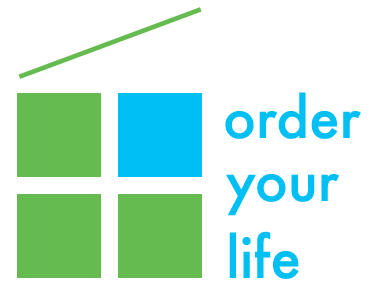

5 thoughts on “Are you ready to go paperless?”
I have a pretty good handle on current paper, probably because there’s just not nearly as much of it coming in as there used to be, but I need to make time to go through all the OLD paper I have. I guess I should start with articles and recipes I clipped in the past. They can be tossed without even looking at them, so the process will be quick and easy. Once I see how much space I’ve freed up, I’m sure I’ll be motivated to tackle the next challenge.
Penny, this is really something I’ve talked about doing since I’ve met you. Between overwhelming amounts of email and paper that comes into my house, I become paralyzed by it all. I could free up so much space in my office if I would scan that stuff. It would also save me from the annual purge and shred fest that I have to do just to clear space in the cabinet for the next round of paper. For those bills that aren’t electronic but you can access via company websites, do you recommend scanning them or just tossing? Do you offer virtual appointments? I need to make a commititment to changing my habits and practice what I preach….
Hi Rachel,
Depending on what the bill is, (medical, dental, auto, etc), I would scan it or download it as a PDF and keep the digital version in an electronic folder on Dropbox and then shred the original if it was in paper. I have all my auto repair bills and medical bills filed this way, and they’re a lot easier to find than in a file cabinet! For credit card bills, unless they are business related, I just wouldn’t bother to even download them, as you can always access them on the credit card website when you need them.
I definitely offer virtual appointments – see my Services page – via Skype, Facetime or phone and would love to work with you!
Hi Penny, This is the most complete and easily followed blog I’ve seen on the subject. Thanks for researching and saving us the time of having to figure it all out. I share your like of PaperKarma to get of mail lists. That alone has reduced the incoming paper to a minimum.
Going paperless is a very common thing these days. But to achieve it may not be very easy. Some companies seem to use document scanning services like Ash Conversions International in Weston, to digitize their documents entirely. It is a tedious and time consuming process, especially when there is a lot of documents to be scanned. E-billing and e-invoices are some things today’s businesses use to reduce paper usage. Reducing usage of paper in day to day activities like using smartphones and tablets for notes instead of paper notes can be very effective and environment friendly in the long term.