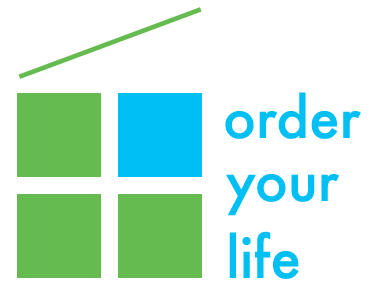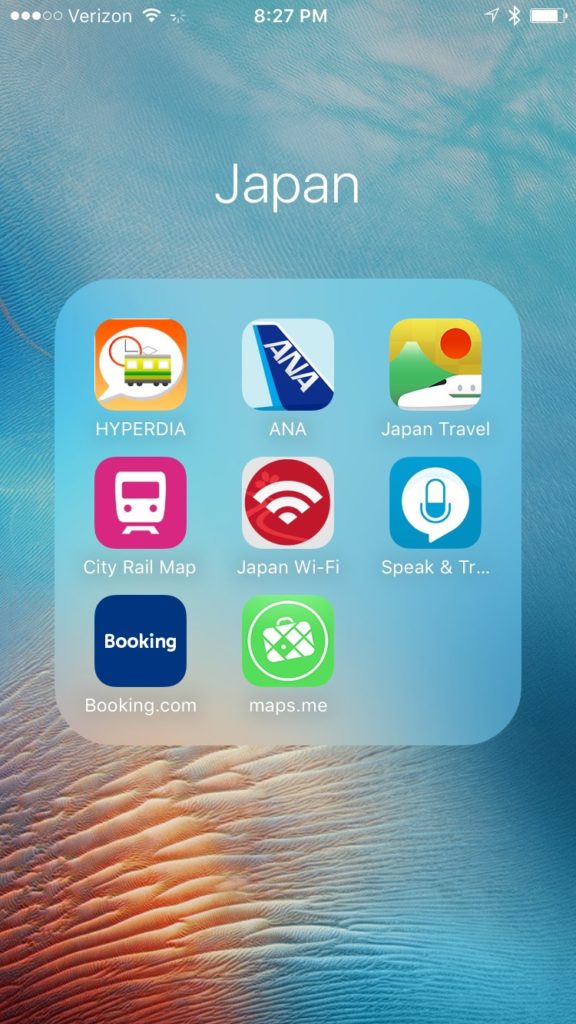My husband, mother-in-law and I just got back from what our friends refer to as our “epic” trip to Japan. We spent 10 truly amazing days traveling and visiting our son who is studying there this semester. I wrote about planning for this trip using Evernote in this blog post right before I left, and I can say without a doubt that Evernote was indispensable to us in Japan. However, I also used a wide variety of other apps that enabled me to pull together all the information I needed and helped us navigate our way through this fascinating country. I put all these apps into a folder on my iPhone called “Japan” so that they would be in one place and easy to find.
Here are the apps that I found most helpful:
Flights
After consulting with Japanese friends, we decided to go with All Nippon Airways (ANA). They have a reputation for great service, great food, and a great all around experience, and they did not disappoint in any way. For our 13-hour flight to Tokyo, we splurged and upgraded to Premium Economy for just a couple hundred dollars extra, which was SO worth the extra money! The ANA app is easy to use and gives you all your flight information, such as e-ticket and flight status, in one place.
Hotels
For this, I relied mainly on Booking.com. I tried several other hotel booking sites, but as Booking.com allows you to reserve a room with free cancellation almost up to the last day, and does not require pre-payment, I found this was the best for me – especially since I kept changing my mind about where we wanted to stay! It also had great prices. I ended up booking about 12 different hotels, all over Tokyo and Kyoto, before finally settling on my final choice for each city. Having the app on my phone with my bookings easily accessible was very important, since it could display the name of each hotel in Japanese – an essential feature, as many Japanese taxi drivers do not speak English.
Getting Around
We purchased Japan Rail Passes, similar to Eurail Passes, which gave us unlimited access to the JR National Rail and specific Shinkansen Bullet Trains. JR Rail has their own app, HyperDia by Voice that allows you to find train times and schedules by using voice commands. For instance, I could just say “Last train from Tokyo to Kyoto” and it showed me the exact train number, departure track and arrival time. Another useful app was Navitime Japan Travel, which helps you do everything from finding free wi-fi spots to choosing the right door-to-door route for navigating Japan’s extensive and complicated transportation system. The City Rail Map app was also very useful for offline information on getting around using public transportation, which we did a lot!
Language
English is not widely spoken in Japan, and not a lot of us tourists speak Japanese. Speak & Translate, a free voice and text translator app that lets you communicate in 54 different languages by voice, and 100 languages in writing, was quite useful – although it was a bit strange to speak into the phone and then have a Japanese voice speak back to you! Scanner & Translator was also helpful in converting photos of Japanese characters into text and then translating them into English, which came in handy when we were trying to read a Japanese menu or identify items in a Japanese supermarket.
I am always amazed at how much easier it is to travel around the world now as compared to when I graduated from college in the 80’s and took my first trip to Europe on my own. How did we ever manage without the Internet and all these great apps? Technology has done a lot to make it much easier to travel to places that one might not otherwise visit, and for that I am grateful!