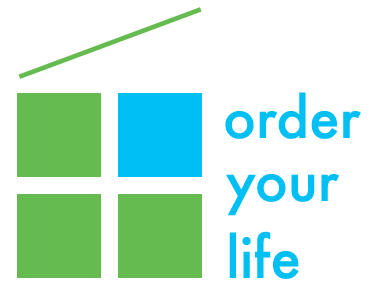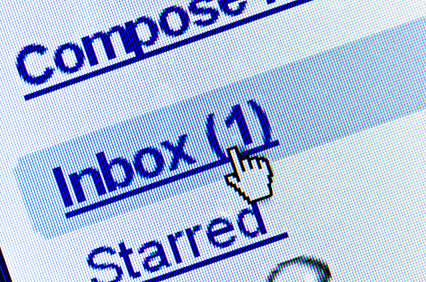Does your computer seem as if it is dragging its feet through the mud sometimes? Do you wait exasperated while that pinwheel of death spins endlessly? If so, here are 5 quick and easy tips to get your computer operating at full speed again.
1. Delete your downloads
These take a up a lot of space on your hard drive, and once you have downloaded a file, image or document, you generally don’t need to keep it in your downloads folder. A recent client of mine found that she had downloads on her computer going back to when she first bought it in 2007!
2. Get rid of photos
We take far too many photos these days that don’t need to be kept forever. Delete those pics of the parking space you needed to remember, or the grocery item you sent to your spouse to make sure it was the right thing! Your hard drive will thank you! If you’re a Mac user, check out the app Photosweeper. It automatically scans all your photos in any photo library (including iPhoto and Photos) and helps you get rid of duplicates or similar photos, freeing up a ton of space.
3. Close out apps you’re not working on.
This goes for smart phones too. This takes up a lot of working memory on your computer.
4. Delete old emails
We really don’t need to keep emails from 5 years ago. If you want to keep something for sentimental reasons, forward it into your Evernote account. (for more on Evernote, see this post).
5. Empty your trash or recycle bin
You wouldn’t believe how much stuff piles up there! Go ahead and do a secure empty at least once a week.